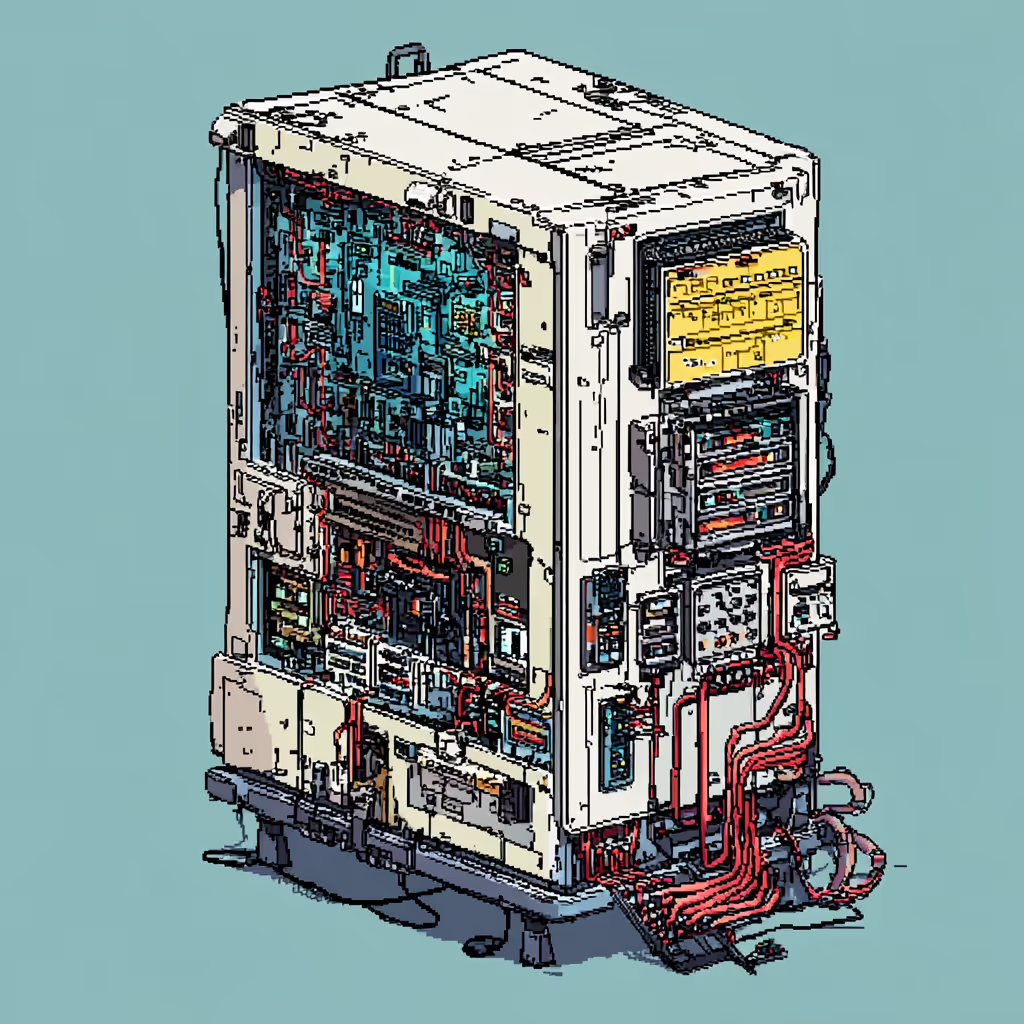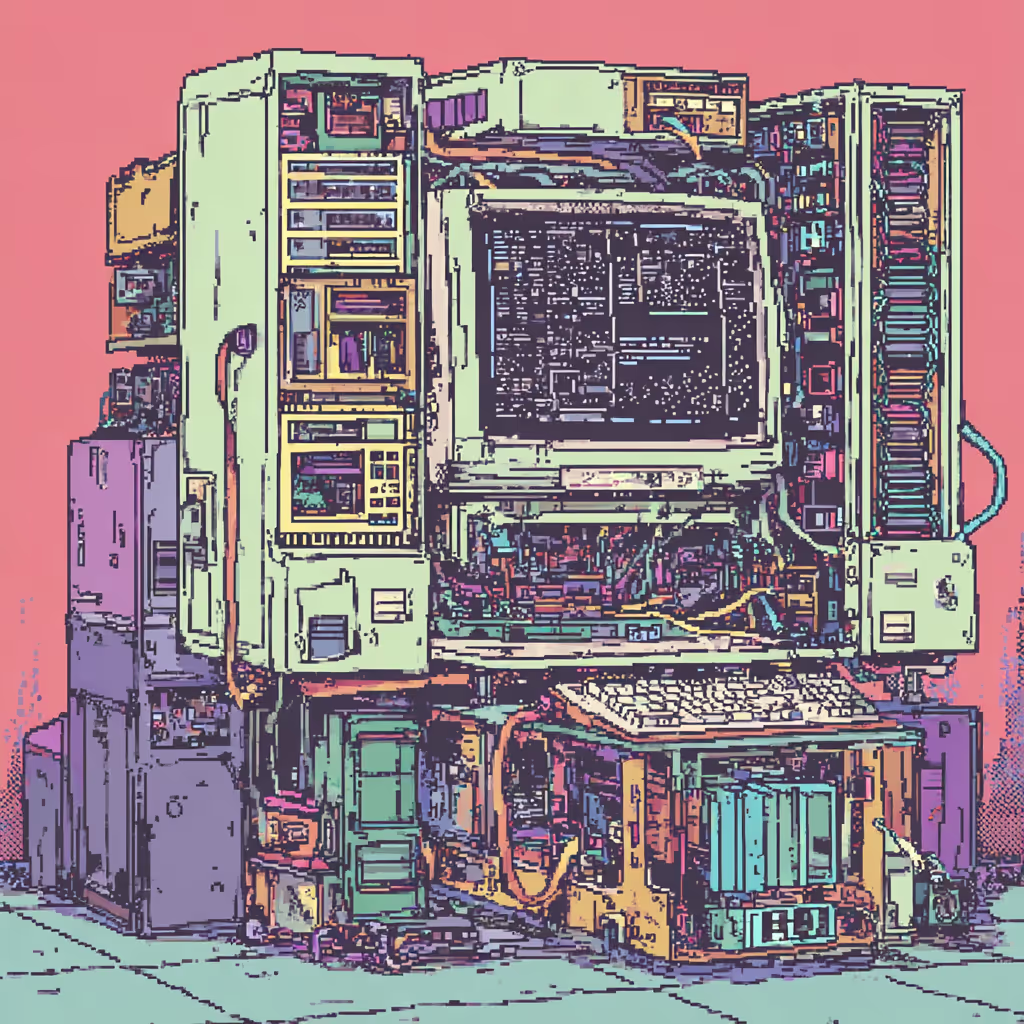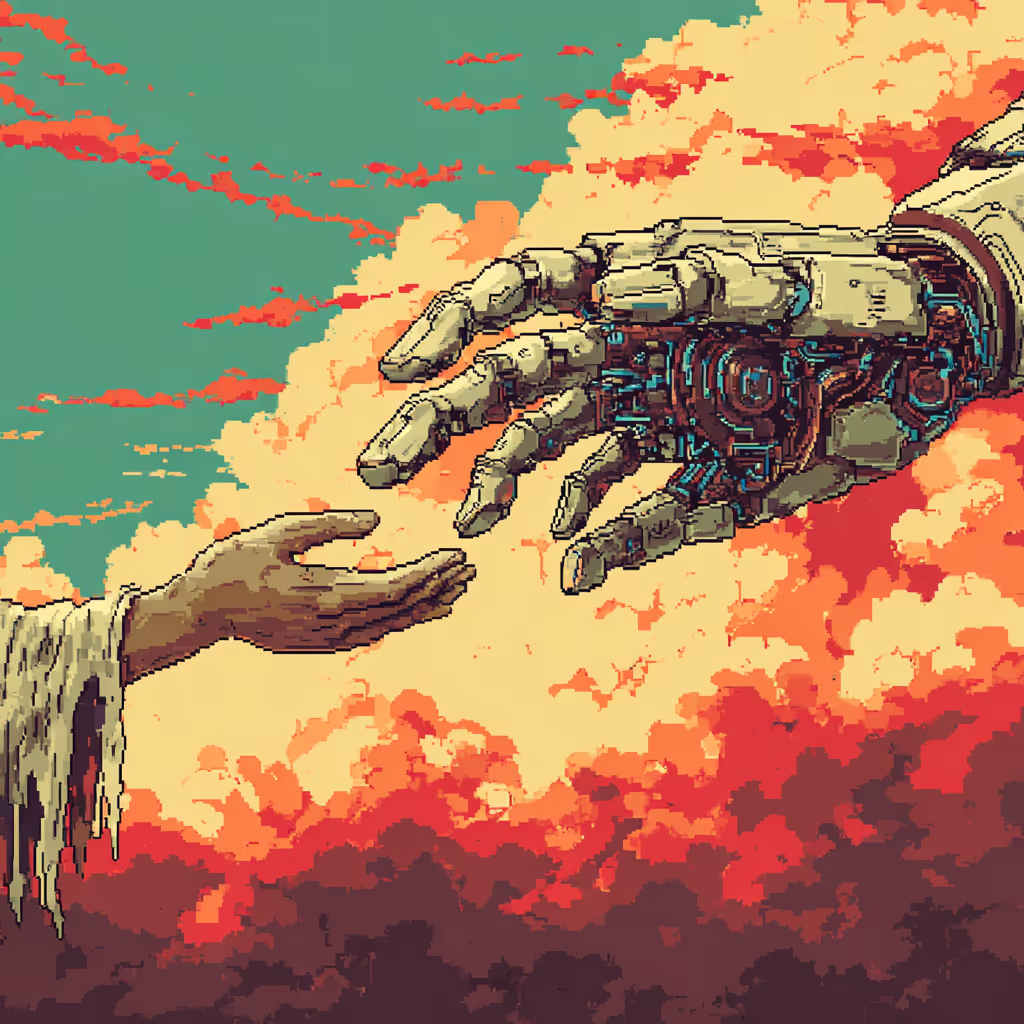The Knowledge BLog
Thank you! Your submission has been received!
Oops! Something went wrong while submitting the form.
The future of business is here and NOAN is leading the charge. Access everything we know about AI, business-building, automation, strategy and more.
Featured Articles
More Articles
Thank you! Your submission has been received!
Oops! Something went wrong while submitting the form.
.avif)

.png)

.png)
.png)
.png)
.avif)
.png)
.png)

.png)
.png)
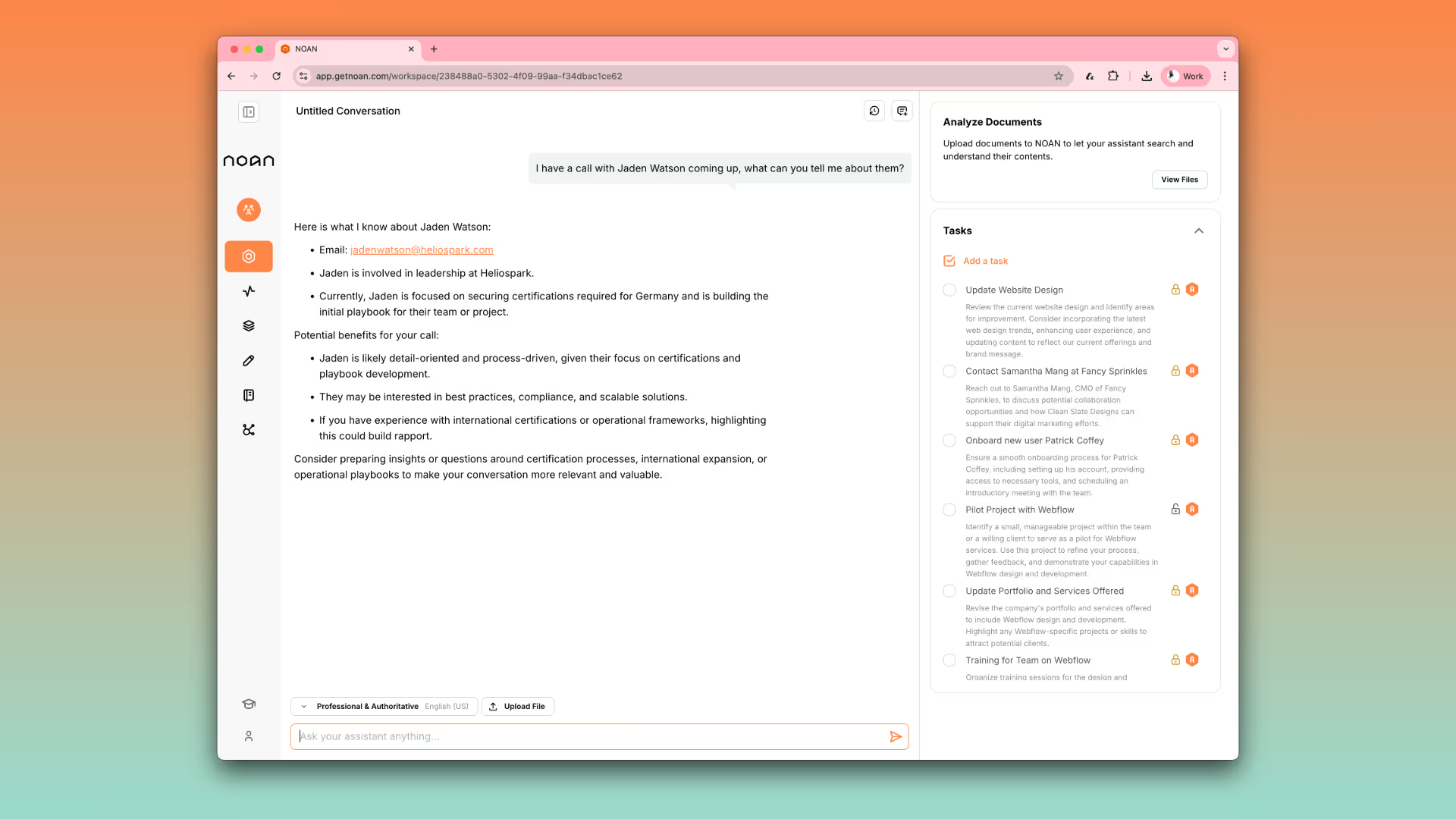





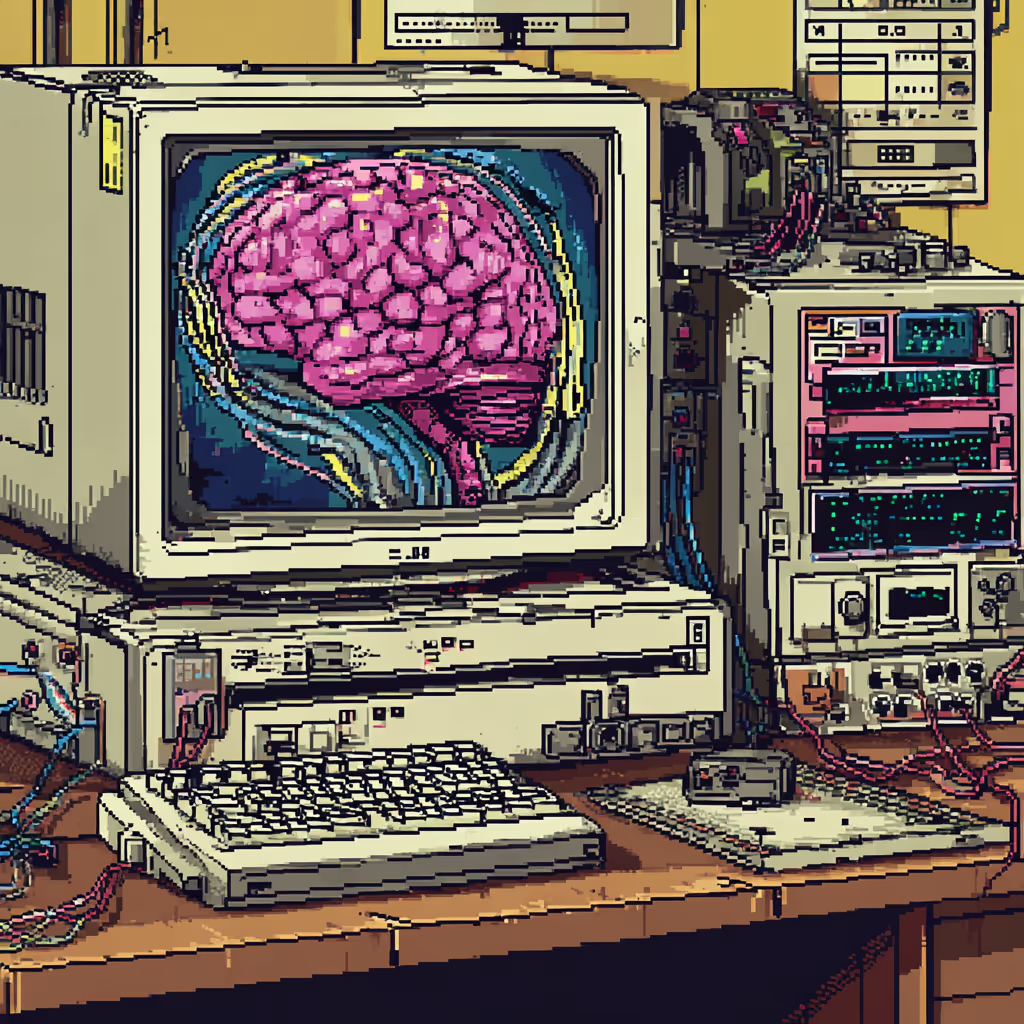
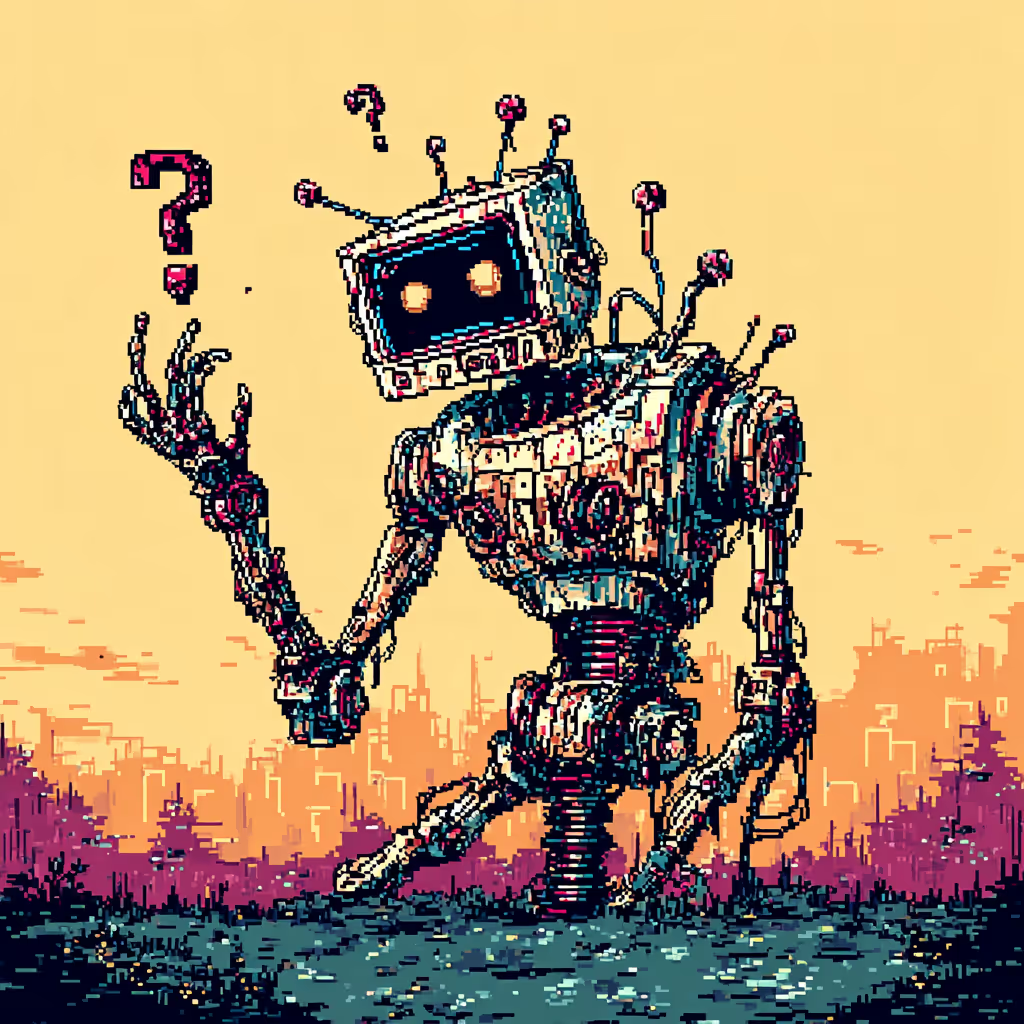
.png)