How Notes Work on NOAN
Discover how NOAN's powerful notes feature can transform your business strategy. Learn to capture, integrate & leverage ideas seamlessly across your business.
.avif)
Capturing fleeting ideas and information for later use is crucial. NOAN's notes feature stands out as a powerful tool designed to facilitate this process, ensuring that no valuable insight goes unnoticed.
Understanding NOAN's Notes
Notes on NOAN serve as a central repository where you can gather ideas, information, or anything else you might need for future reference. This feature is not just about storing data; it's about making that data work for you. With the ability to search through your notes at any time, you can easily find the information you need when you need it.
Adding Notes Made Easy
One of the simplest ways to add a note is by asking your NOAN assistant. Whether you're looking to expand your audience or jot down a quick reminder, the assistant is there to ensure your note is added promptly and efficiently. This seamless integration allows for a hands-off approach to note-taking, enabling you to focus on more pressing tasks.
Integrating with Your Business Stack
NOAN's notes feature shines in its ability to integrate with your existing business stack. Whether it's Slack, Typeform, or any other tool you use, you can zap information directly into your NOAN notes. This level of integration ensures that no idea, no matter where it comes from, gets lost in the shuffle.
The Power of Asking
Asking your NOAN assistant to recall information from your notes is as easy as it gets. Whether you're looking for good ideas to grow your business or need to revisit a concept, the assistant sifts through your notes, presenting you with the information you need. This interactive approach to note management not only saves time but also enhances decision-making.
Linking Notes to Smart Blocks
When working within NOAN's smart blocks, you can add notes that are directly linked to the specific block you're working on. This feature is particularly useful when fleshing out your business knowledge and strategy. It ensures that any idea or insight you come across can be easily accessed and acted upon later.
Harnessing the Power of Zapier
By adding NOAN's Zapier connection, you unlock the full potential of the notes feature. This connection allows you to integrate virtually any app into NOAN, making note-taking a breeze. Imagine capturing a brilliant idea from a Slack conversation directly into your NOAN notes, ready to be explored and expanded upon at your convenience.
Collaboration and Accessibility
NOAN's notes are not just for individual use; they're designed for team collaboration. You and your team can see notes created by each other, as well as those generated by the assistant. This collaborative environment ensures that everyone is on the same page, working towards common goals with all the necessary information at their fingertips.
NOAN's notes feature is more than just a digital notepad; it's a comprehensive tool designed to capture, store, and retrieve information efficiently. By integrating notes into your daily workflow, you can ensure that no idea goes unnoticed and that every piece of information is leveraged to its fullest potential. Whether you're brainstorming, strategizing, or simply keeping track of tasks, NOAN's notes are your gateway to a more organized and productive business operation.

.avif)
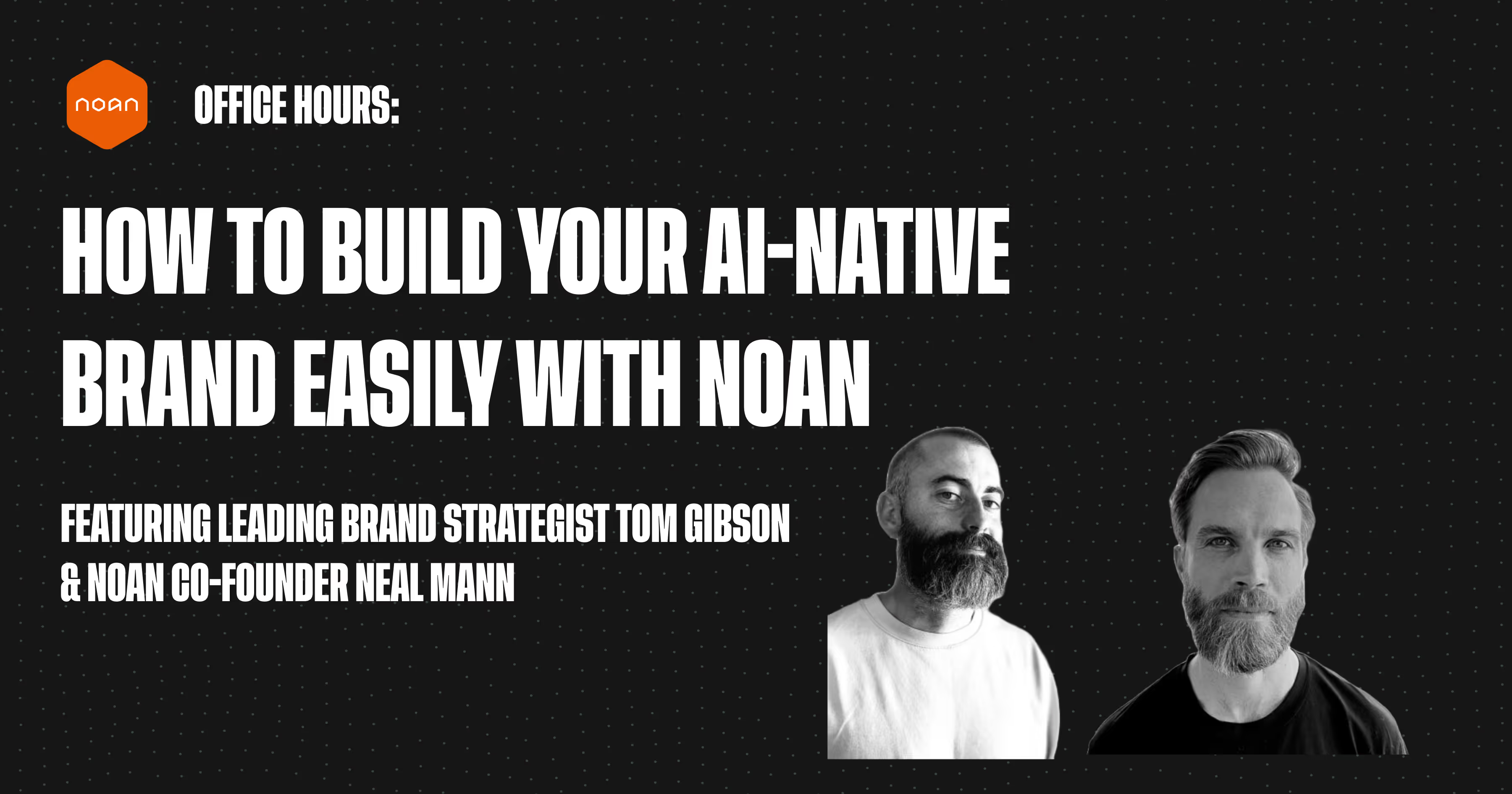
.avif)
.avif)