How to Automate Content Exports from NOAN Using Zapier
Automate contract exports from NOAN to Google Docs with Zapier. Tag, filter, and send finalized contracts for fast, AI-native workflows—no manual docs needed.
.png)
Ever wondered what makes a company truly “AI native”? Here’s a surprising litmus test: check your Google Docs folder. If you’re still churning out docs and PDFs for every process, you might not be as AI-native as you think. At NOAN, the only docs we’ve created in the last six months are contracts—everything else lives and moves within NOAN, powered by AI.
But what about those contracts? Here’s a practical, step-by-step guide to automating exports from NOAN to Google Docs (and beyond), using Zapier. This workflow works for any type of content export and will save you time, reduce manual errors, and keep your business truly AI-native.
Step 1: Create a Tag in NOAN
- In NOAN, create a new tag for whatever content you want to export, in this instance it's called '
contract'. - When you generate a contract in NOAN, NOAN will tag it with
contract. This tag will be your automation trigger.
Step 2: Set Up Your Zap in Zapier
- Trigger: Choose NOAN as the trigger app. Set the trigger to fire when a new asset is tagged with your relevant tag, so in this instance
contract. - Filter: Add a filter step. For instance only continue if the asset’s title contains the word
final. (This lets you edit and iterate on your contract in NOAN, and only export the finished version.)- Example: If your contract’s title is “Consulting Agreement FINAL”, the zap will proceed.
- Action: Set the action to “Create Document” in Google Docs.
- Map the asset title to the document title.
- Map the asset content to the document body.
Step 3: Export and Sign
- Once the zap runs, your contract is instantly created in Google Docs or whatever platform you choose.
- Export the doc as whatever you need such as a PDF.
- In this instance we then upload the PDF to your e-signature platform (e.g., Dropbox Sign) and send it for signing.
Note: Direct integration with e-signature platforms is still catching up. For now, this extra step is needed—but it’s a small price for a seamless, AI-native workflow.
Pro Tips
- Custom Triggers: Use different tags or keywords (like “final”) to control exactly when assets are exported.
- Flexible Destinations: You can send your content to any platform Zapier supports—Google Docs, Dropbox, Slack, or even your CRM.
Why This Matters
- True AI-Native Operations: If you’re still manually exporting, editing, and sending docs, you’re missing the point of AI-native business. Automate the busywork and let your team focus on what matters.
- Audit Trail: Every contract is stored as an asset in NOAN, with a clear history and version control.
- Speed: Contracts move from draft to signed in a fraction of the time.
TL;DR
- Tag your contract in NOAN with
contract. - Add “final” to the title when it’s ready.
- Zapier exports it to Google Docs automatically.
- Export as PDF, upload to your e-signature tool, and you’re done.
Ready to ditch the doc chaos and go fully AI-native? Set up this zap and watch your contract workflow transform.

.avif)
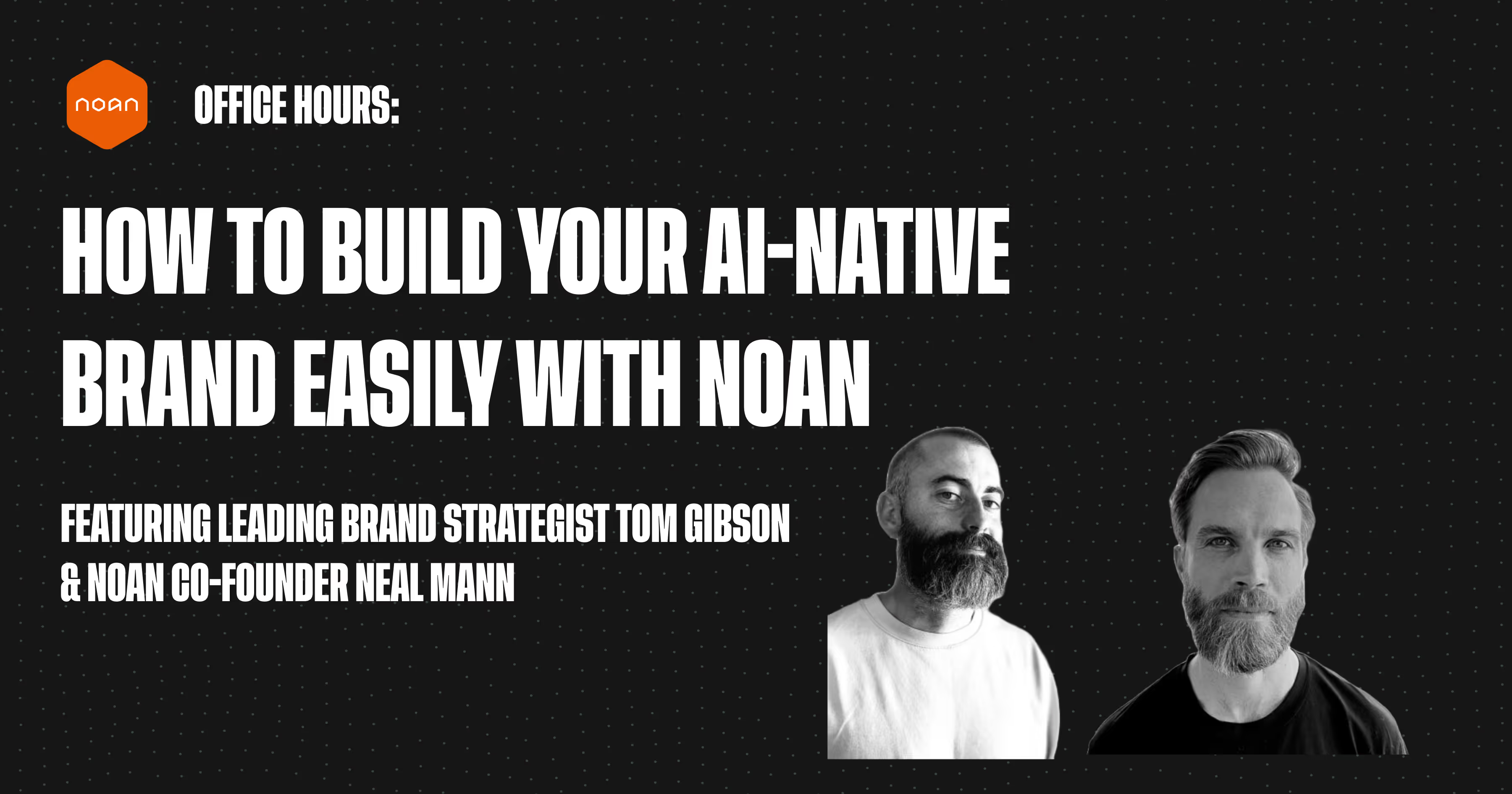
.avif)
.avif)