How To Craft Emails Using NOAN
Writing emails that match your tone of voice perfectly is easy and efficient with NOAN. Read our step-by-step guide to learn how.
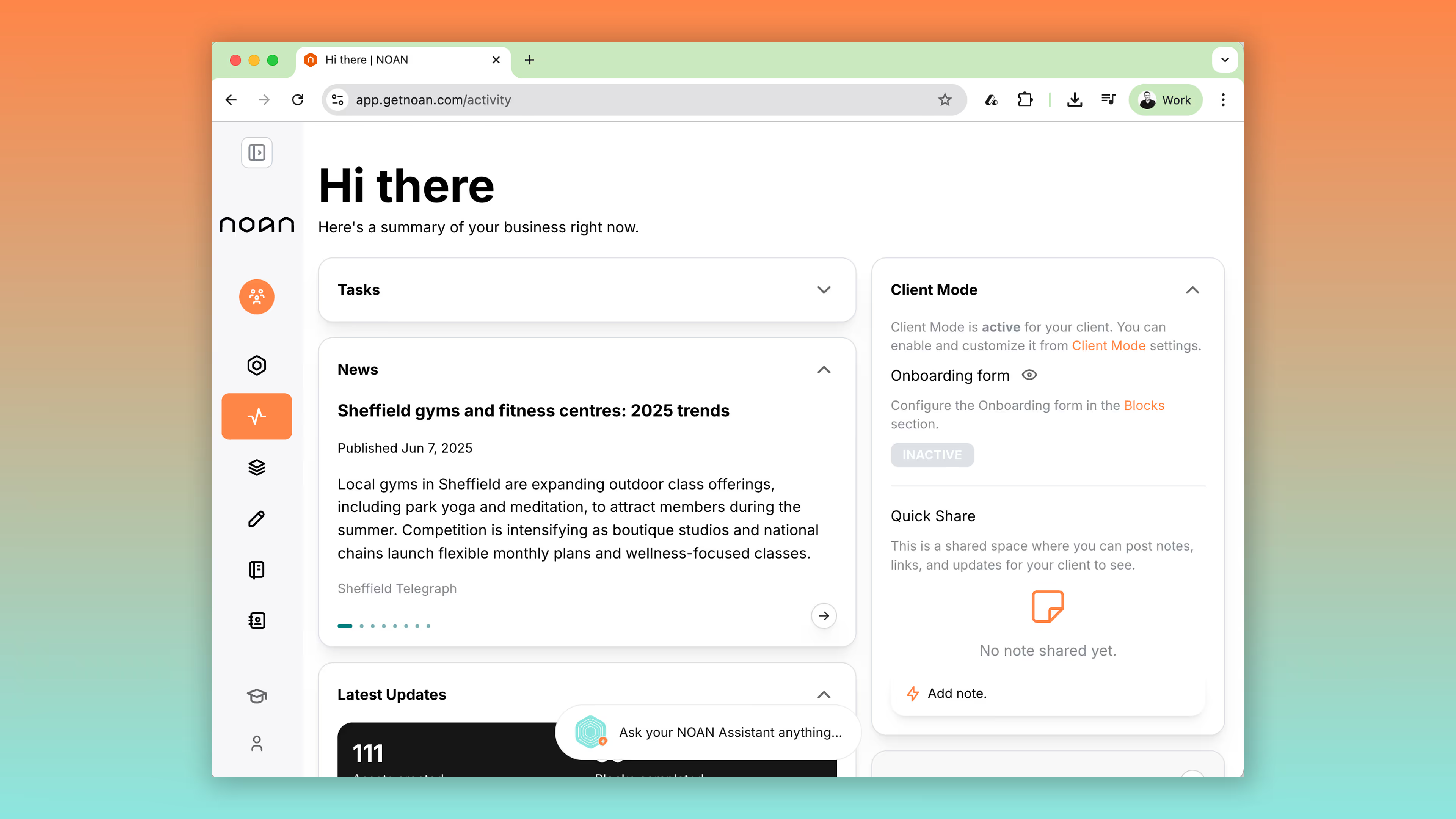
How to Create Emails in NOAN: A Step-by-Step Guide
Email is still the backbone of business communication, but writing, replying, and segmenting messages can eat up your day. NOAN’s AI-native workspace flips the script—making email creation, personalization, and follow-up seamless, smart, and scalable. Here’s how to unlock the full power of email with NOAN.
1. Connect Your Gmail for Effortless Email Management
Why it matters:
By connecting your Gmail account, you enable NOAN’s assistant to read, summarize, and act on your emails—directly from your workspace.
How to do it:
- Go to Settings > Integrations in NOAN.
- Click Connect Gmail and follow the prompts to securely link your account.
- Once connected, you’ll see your emails in the assistant workspace, in your Network, and on each contact’s page.
Pro Tip:
You can now ask the assistant to summarize your inbox, find specific emails, or even create tasks from email content.
2. Ask the Assistant to Reply to Emails—Instantly
Why it matters:
No more copy-pasting or switching tabs. The assistant can draft, personalize, and even send replies for you.
How to do it:
- In the assistant chat, say:
“Reply to the latest email from [Contact Name] and thank them for their feedback.” - Or,
“Draft a follow-up to [Contact Name] about our meeting next week.” - The assistant will pull in the context from the email thread and your business knowledge, then generate a reply you can review, edit, and send.
Bonus:
You can set the tone for your reply (see section 4).
3. Draft Emails Based on Contact Data in Network
Why it matters:
NOAN’s Network isn’t just a contact list—it’s a living database of your relationships, complete with memos, roles, and tags.
How to do it:
- In the assistant, try:
“Draft an introduction email to [Contact Name] based on their role and our last conversation.” - Or,
“Write a partnership proposal for all contacts tagged ‘Potential Partner’.” - The assistant will use memos, company roles, and tags to tailor each message—no manual research required.
Pro Tip:
Batch email creation is possible—just specify the segment or tag, and the assistant will generate personalized drafts for each contact.
4. Use Custom Tones for Segment-Specific Emails
Why it matters:
Different audiences respond to different voices. NOAN lets you define tones (e.g., “formal,” “friendly,” “playful”) and apply them on demand.
How to do it:
- Add your preferred tones in Settings > Assistant Tones.
- When drafting an email, select the tone in the tone switcher or specify a specific tone to the Assistant:
“Draft a welcome email for new users in a friendly, encouraging tone.” - Or,
“Reply to [Contact Name] in a formal, concise style.” - The assistant will adapt the language, structure, and even the sign-off to match your chosen tone.
Pro Tip:
Assign tones to specific segments using a Memory(e.g., “Use a consultative tone for enterprise clients”) for even more automation.
5. Advanced: Automate Email Workflows with Tags
Why it matters:
Tags in NOAN are more than labels—they’re workflow triggers. Tag a note, contact, or asset, and you can automate outbound emails via integrations like Zapier.
How to do it:
- Tag an asset (e.g., “Newsletter”).
- Set up a Zapier workflow to send a newsletter to your mass email sender like mailchimp when that tag is applied in Create.
Final Thoughts
NOAN turns email from a chore into a strategic advantage. By connecting Gmail, leveraging your Network, and customizing tones, you can create, reply, and segment emails at scale—without losing the personal touch.
Ready to try it?
Connect your Gmail, set your tones, and ask the assistant to draft your next email. You’ll never look at your inbox the same way again.

.avif)
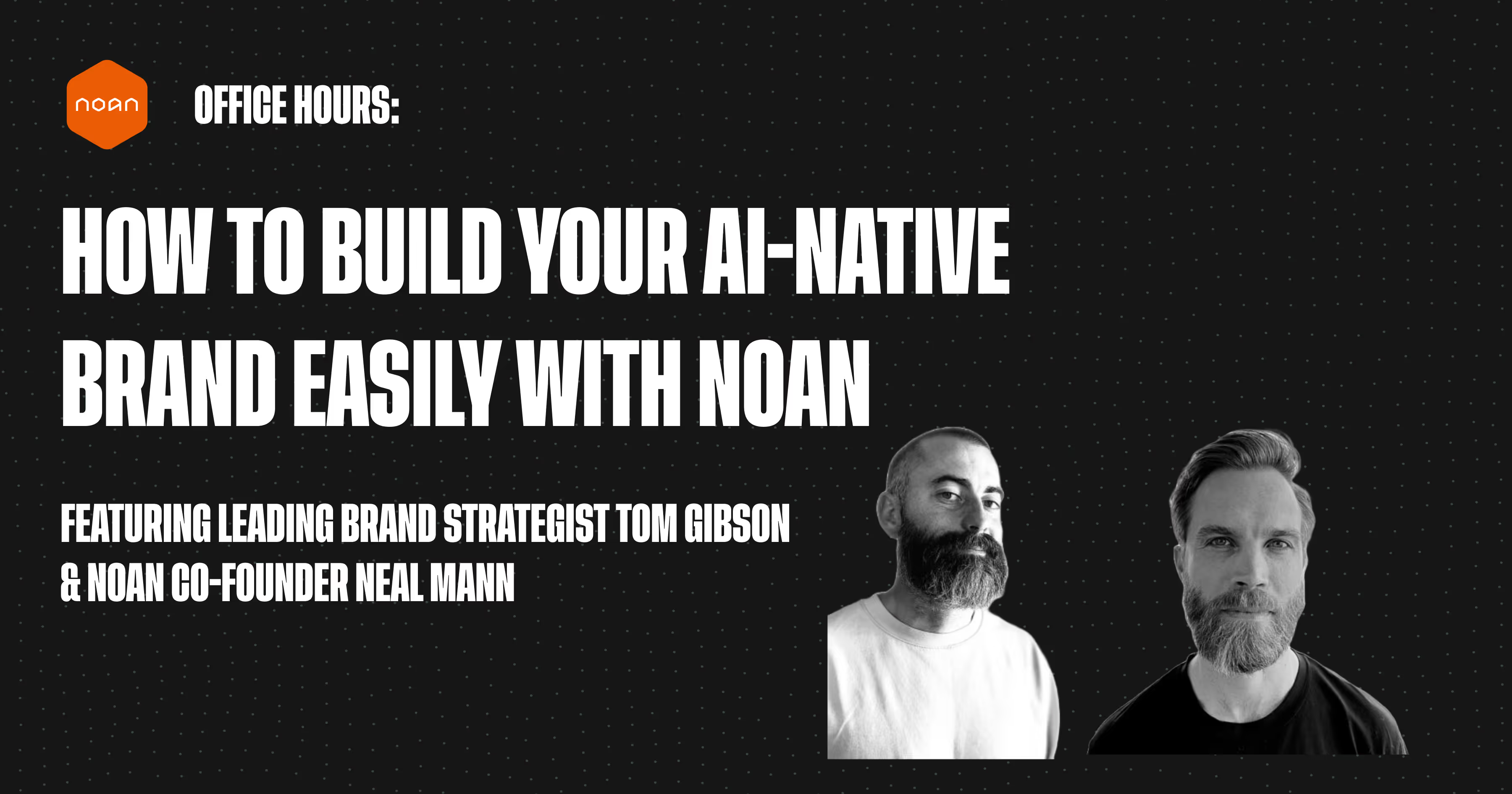
.avif)
.avif)