How to Use Documents to Manage Smart Blocks
Learn how to efficiently manage smart blocks with documents in NOAN. Adding documents, extract insights with the assistant, and more.
.avif)
Managing smart blocks effectively is crucial for anyone working in a fractional capacity or managing their own company. This guide will walk you through the process of using documents to enhance your smart blocks, using a fractional client example for illustration. However, the workflow remains the same across different scenarios.
Step 1: Add Your Documents
Start by adding any relevant documents to your platform. For instance, if you're working with a new brand as a fractional, you might add an onboarding call you had with the brand director. This document will serve as a foundation for building out key blocks for your client.
Step 2: Build Out Key Blocks
With your document(s) uploaded, begin to build out the key blocks for your client. For example, if your client is "Mindspace Co.," you might start with the mission and vision block. This is where the insights from your documents will come into play.
Step 3: Access Insights with the Assistant
NOAN's assistant, consistent across the platform, can access the documents you've uploaded. This feature allows you to extract insights directly from those documents to use in your smart blocks. For instance, you can ask the assistant to retrieve the mission and vision stated by the brand director during your onboarding call.
Step 4: Extract and Apply Insights
Once the assistant provides the information extracted from the document, you can then take this insight and apply it directly to your smart block. Simply copy the extracted mission and vision (or any other relevant information) and paste it into the appropriate block.
Step 5: Save and Move On
After updating your smart block with the necessary information, save your changes. You can then proceed to the next smart block, repeating the process as needed. The ability to access documents through the assistant makes it easy to quickly transfer insights and information across different blocks.
Step 6: Utilize Across Different Blocks
Remember, this process works for any smart block within NOAN. The assistant's ability to access and extract information from documents is not limited to a specific block, making it a versatile tool for managing your smart blocks efficiently.
By following these steps, you can streamline the management of your smart blocks, ensuring that all relevant insights and information from your documents are effectively utilized. This method is particularly useful for those working in a fractional capacity or managing their own company, as it allows for a seamless integration of existing documents into the smart block management process.

.avif)
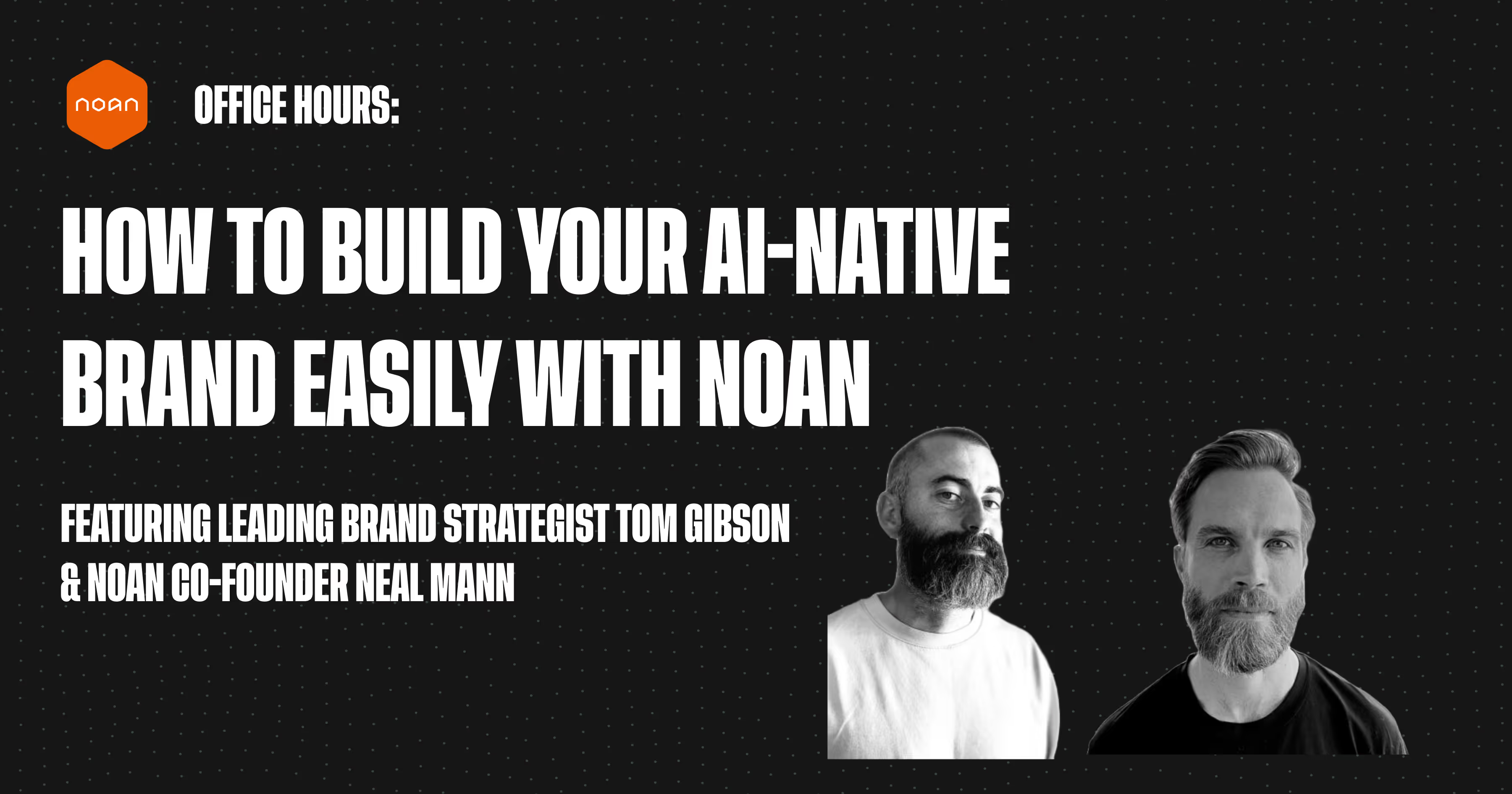
.avif)
.avif)