How to use the Assistant Search to develop your Smart Blocks
Enhance the knowledge in your Smart Blocks by working with the NOAN Assistant to develop strategic insights and strategy.
.avif)
Developing the knowledge within your blocks in a structured format, can significantly enhance your project's clarity and depth. Here's a straightforward guide on how to leverage the assistant's capabilities to enrich your blocks with valuable information.
Step 1: Work Directly with the Assistant
Begin by engaging directly with the assistant. This interaction is crucial as it forms the basis of the information development process.
Step 2: Utilize the Assistant's Search Functionality
The assistant offers a powerful search functionality that allows you to explore and retrieve information from documents you've uploaded or from the internet. This feature is instrumental in gathering the necessary data to answer your queries.
Step 3: Example Use Case
Imagine you're developing a brand and building out its website. You might be curious about how to describe the target audience for this website. This scenario is where the assistant's capabilities shine.
Step 4: Activate the Assistant's Research Mode
Upon posing your question to the assistant, it will switch to a research mode, employing its perplexity feature to delve into the specifics of the business in question.
Step 5: Receive Target Audience Description
The assistant will analyze the available data and return with a detailed description of the target audience you're aiming to attract. This information is crucial for tailoring your content and strategies to meet the needs and preferences of your audience.
Step 6: Incorporate the Information into Your Block
Once you've received the information from the assistant, you can seamlessly integrate it into your block. This step involves locking the data as a fact within the smart block, further building out your strategy.
Step 7: Refine the Information
Engage in a back-and-forth dialogue with the assistant to refine the information further. This iterative process ensures that you capture all necessary details to meet your project's needs.
Step 8: Finalize the Information
When you're satisfied with the developed information, you can finalize it by clicking on the "replace your block" button. This action will incorporate the refined data directly into your block, ready for use in your project.
Conclusion
By following these steps, you can effectively develop the information within your blocks, leveraging the assistant's search and research capabilities. This process not only enriches your project with valuable insights but also streamlines the strategy development phase, ensuring that you have all the necessary information at your fingertips.

.avif)
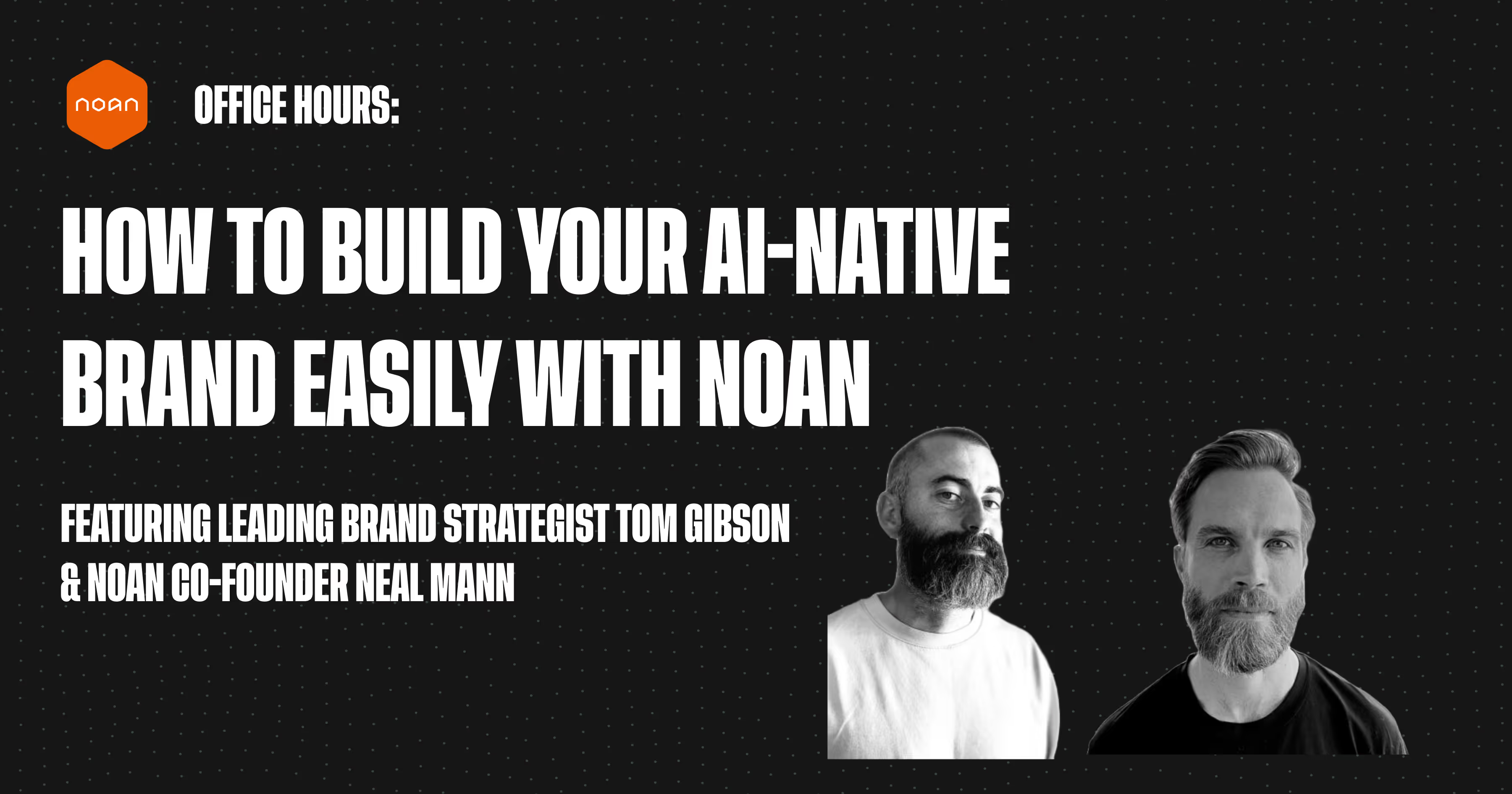
.avif)
.avif)