How to Use Voice Control to Simplify Your Workflow
Streamline your workflow with voice control on NOAN. This guide covers integrating Willow for efficient, voice-activated task management.
.avif)
Voice control technology has revolutionized the way we interact with our devices, making tasks quicker and more efficient. NOAN has embraced this innovation, offering a seamless way to manage your company's needs through voice commands. Here's a step-by-step guide on how to leverage voice control with NOAN, using the recommended app, Willow, to make your life significantly easier.
Step 1: Understanding Semantic Control with NOAN
NOAN is designed for what is known as semantic control. This means you can communicate with your company through NOAN as if it were a person:
- It understands your commands without the need for lengthy prompts or detailed descriptions about your company.
- It executes your requests, streamlining your workflow.
This approach allows for direct and fluid interaction with AI, enhancing productivity.
Step 2: Integrating Voice Control
To integrate voice control into NOAN, follow these steps:
- Choose a Voice Control App: While there are various apps available, we recommend Willow for its simplicity and effectiveness.
- Sign Up for Willow: Complete the sign-up process to start using Willow with NOAN.
Step 3: Using Voice Control
Once Willow is set up, using voice control is straightforward:
- Activate Voice Control: Press a designated hotkey on your keyboard to activate Willow's listening mode.
- Issue a Command: Simply speak your command. For example, you might say, "Add a task to review our onboarding flow and identify improvements to enhance customer engagement."
- Confirmation: Willow will transcribe your spoken command into text and input it directly into NOAN. You'll see the task added to your task manager without having to type a single word.
Step 4: Enjoy Efficient Task Management
With the task added, NOAN's assistant will determine the necessary steps to complete your request. This integration not only saves time but also makes managing tasks more intuitive.
Why Use Willow with NOAN?
- Efficiency: Voice commands are processed quickly, allowing you to move on to other tasks without delay.
- Simplicity: There's no need for complex instructions. Simple, conversational commands are all that's needed.
- Versatility: Voice control works across NOAN's features, including the assistant, smart blocks, and Create mode.
By following these steps and utilizing Willow, you can harness the power of voice control to make managing your company's tasks easier and more efficient. Whether you're assigning tasks, seeking insights, or navigating NOAN's platform, voice control is an invaluable tool in your business strategy toolkit.

.avif)
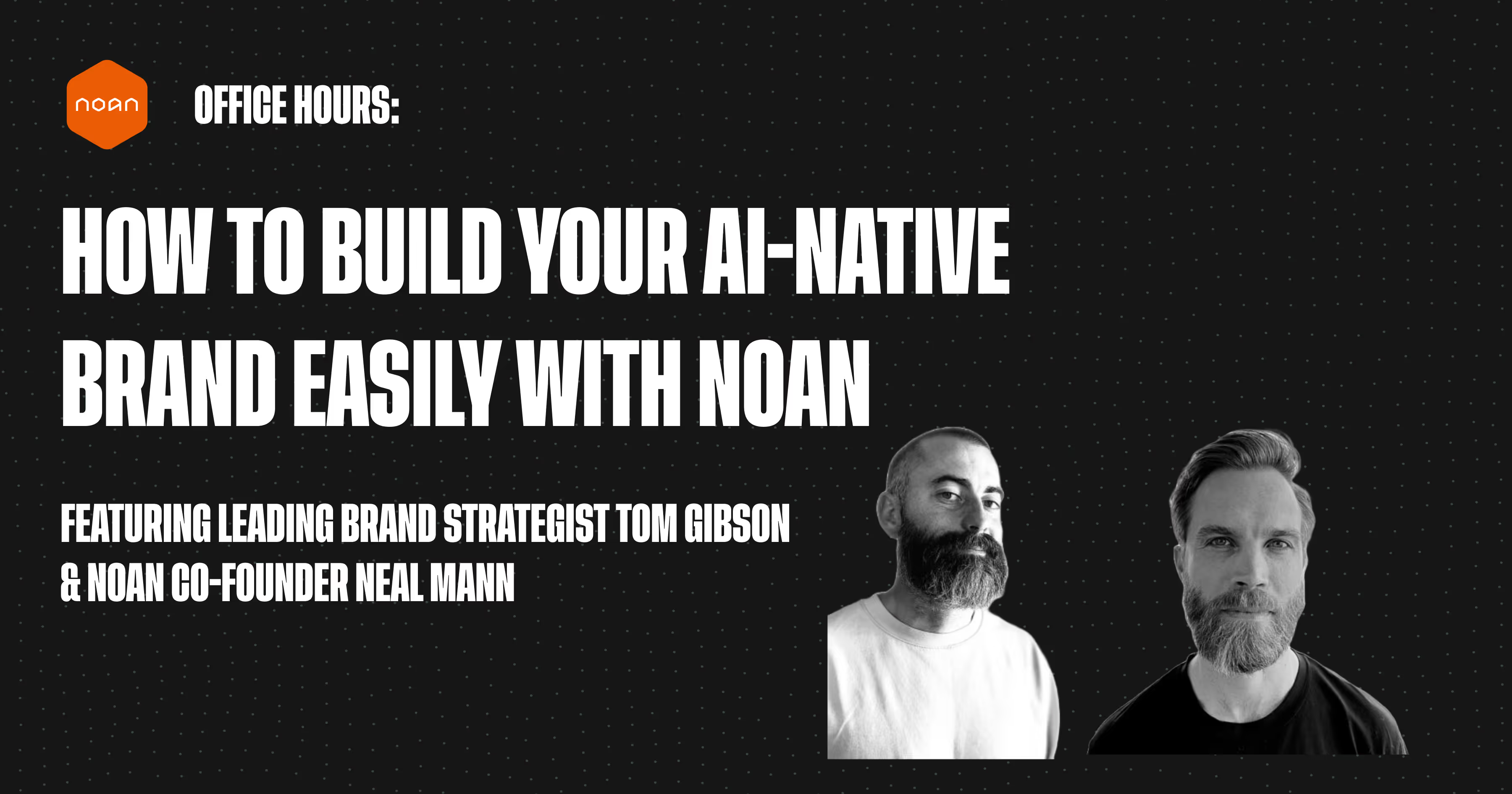
.avif)
.avif)