How To Write Blog Posts Using NOAN
Learn how to write high-quality SEO-friendly blog posts for your brand in minutes with NOAN's assistant with this step-by-step guide.
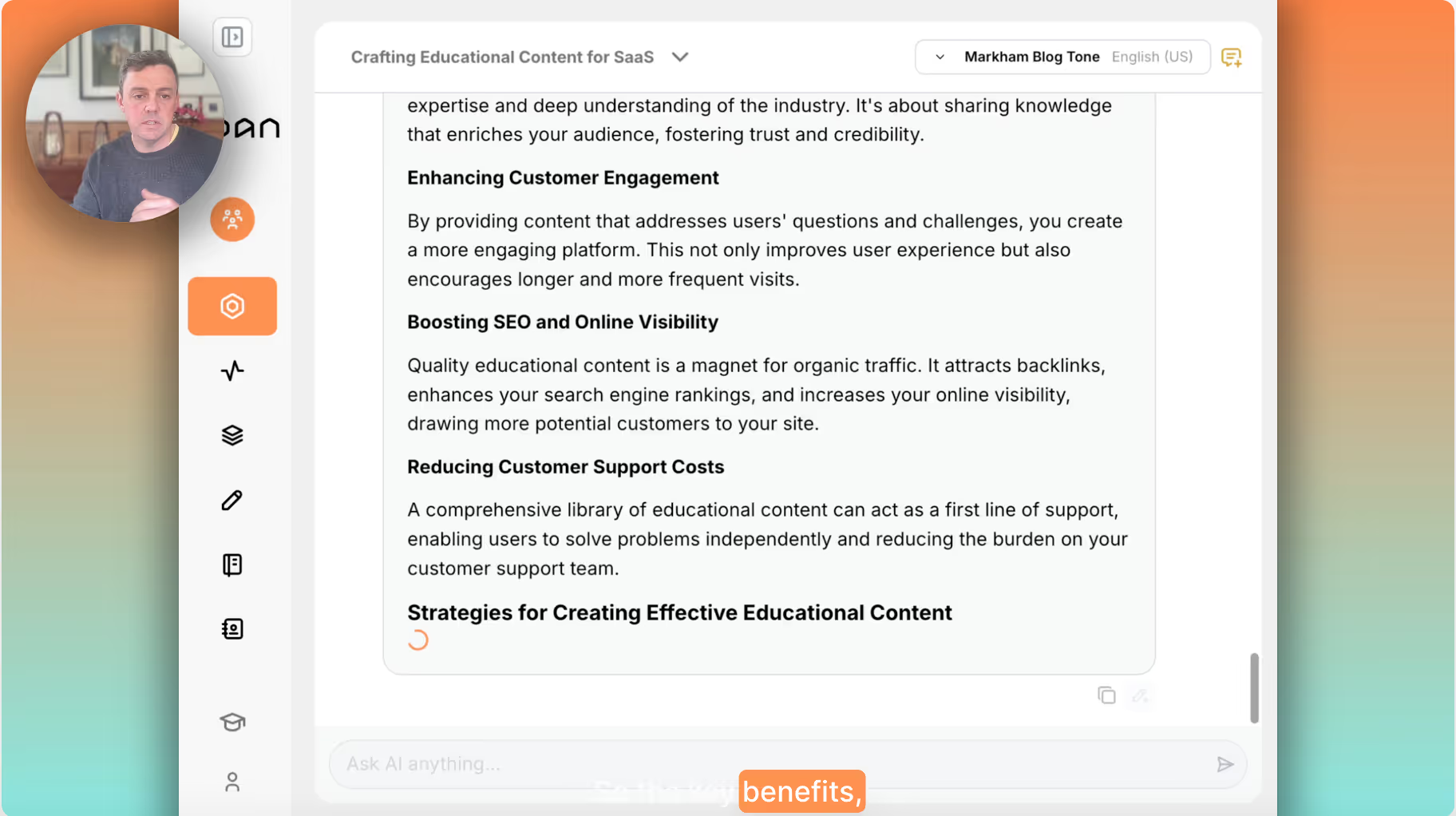
Creating engaging and SEO-optimized blog posts doesn't have to be a time-consuming task. With NOAN, you can streamline the process, making it faster and more efficient. Here's a step-by-step guide on how to use NOAN to craft a compelling 1300-word blog post.
Step 1: Start with a Structure
Before diving into writing, it's crucial to outline your blog post. This initial step helps you visualize the final product and make necessary adjustments early on. To do this in NOAN:
- Open the NOAN assistant.
- Clearly state or type your intention to create a blog post, including your desired word count and SEO focus.
Step 2: Define Your Blog Post's Tone
Selecting the right tone for your blog post is essential. With NOAN, you can choose a predefined tone or customize one to match your brand's voice. This ensures consistency across your content.
Step 3: Use Voice Commands for Efficiency
NOAN supports voice commands, allowing you to dictate your requirements. Simply tell NOAN you want to write a 1300-word blog post about the benefits of creating high-quality educational content for a software as a service (SaaS) business. You can use plugins like Willow.ai or Wispr, or even the voice function on your own computer.
Step 4: Request a Detailed Outline
Ask NOAN to generate a structured outline for your blog post, including headings and a word count for each section. This gives you a clear roadmap and ensures your content meets the desired length and focus.
Step 5: Refine the Structure
Review the generated outline. If any sections need further development or clarification, make the necessary adjustments. This step prevents lengthy revisions later and keeps your content creation process smooth.
Step 6: Incorporate Real-World Examples
To add credibility and depth to your blog post, include case studies or success stories. With NOAN's access to live search, you can request specific examples related to your topic. For instance, ask NOAN to find SaaS companies that have benefited from creating educational content.
Step 7: Integrate Research into Your Post
Once NOAN provides the case studies, instruct it to integrate these examples into the relevant sections of your blog post. This enriches your content with real-world applications and insights.
Step 8: Generate the Complete Blog Post
With all the elements in place, command NOAN to write the entire blog post, incorporating the introduction, key benefits, strategies, and case studies. This step leverages NOAN's AI capabilities to produce a comprehensive and engaging article.
Step 9: Review and Edit
After NOAN generates your blog post, take the time to review and fine-tune it. Ensure it aligns with your brand's voice and meets your quality standards. Editing is a crucial step in creating content that resonates with your audience.
Step 10: Publish and Share
Once satisfied with your blog post, you're ready to publish. NOAN can integrate with platforms like Zapier, allowing you to automate the publishing process. This saves you time and ensures your content reaches your audience efficiently.
By following these steps, you can leverage NOAN to create high-quality blog posts quickly and efficiently. This not only enhances your content strategy but also allows you to focus on other critical aspects of your business. Happy blogging!

.avif)
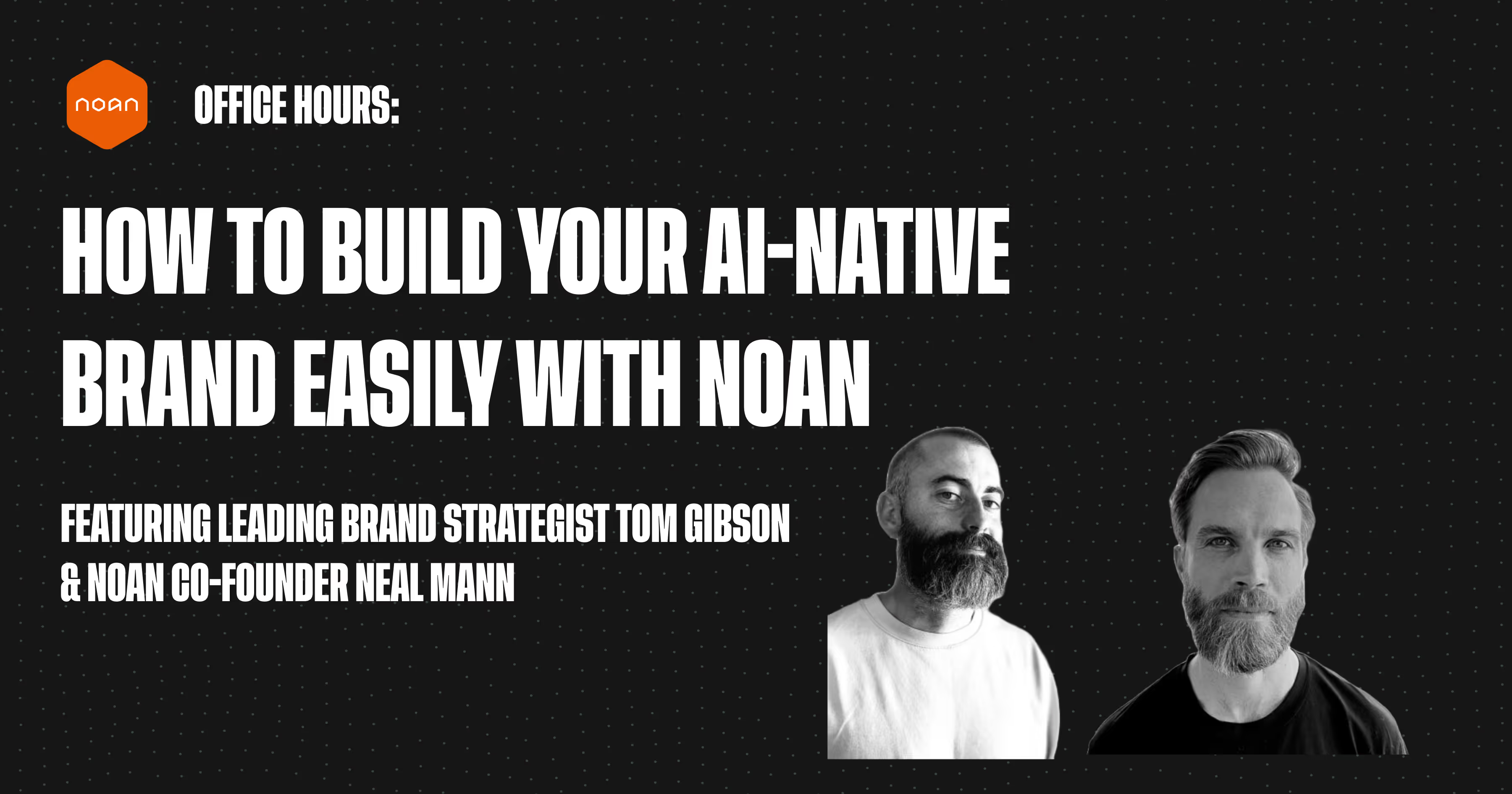
.avif)
.avif)